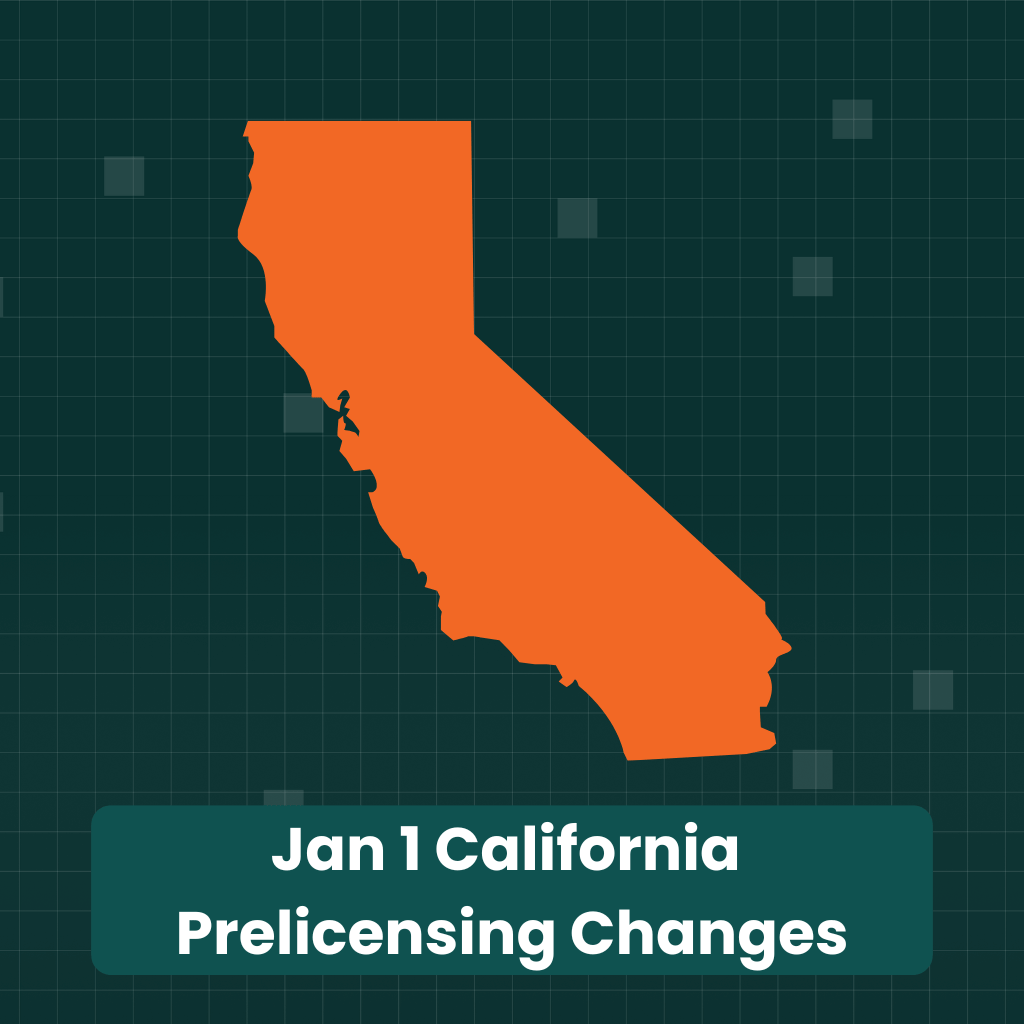FINRA's recent changes to unscored questions on the SIE and Series 7 exams give candidates more time...
With the signing of Assembly Bill 943 into law, effective January 1, 2026, California will eliminate...
Unlock new career opportunities in the securities industry by acing the Series 66 exam!
Everything you need to know about the Health Insurance Exam: what to expect, how to prepare, and str...
Discover the exciting upgrades to the ExamFX website designed to elevate your experience, provide in...
Bridging the Gap Between Exam Prep and Test Day Preparing for licensing exams requires more than jus...
Dive deep into the life insurance exam and discover insider tips to help you ace the exam with confi...
Discover how ExamFX's participation at the SILA Conference, highlighted by insights from Cynthia Dav...
September: National Life Insurance Awareness Month September marks National Life Insurance Awareness...
Does North Carolina Require Prelicensing Education for Insurance Exams? No. As of October 1, 2025, N...